






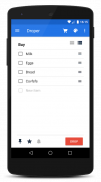

Droper - Notes in Status Bar

Droper - Notes in Status Bar ၏ ရွင္းလင္းခ်က္
Droper is an application whose main purpose is to quickly create a note in the status bar.
The app is well suited for simple text notes, and for todo or shopping lists.
Main features:
- Only the most necessary functions. Minimum of actions and clicks. Everything is simple and clear at first sight.
- All items in the list are swipeable and draggable.
- Pin icon for make a note unswipeable.
- Star icon for set normal/maximum priority.
- Only one permission - Internet (for bug reports).
Just open app and
Type title -> enter
Type 1st item -> enter
Type 2st item -> enter
...
Drop!
That`s it!
Droper သူ၏အဓိကရည်ရွယ်ချက်လျင်မြန်စွာပြ status bar အတွက်မှတ်စုတစ်ခုဖန်တီးရန်ဖြစ်ပါသည်တစ်ခု application ဖြစ်ပါတယ်။
ဒီ app ရိုးရှင်းသောစာသားကိုမှတ်စုအဘို့နှင့် todo သို့မဟုတ်စျေးဝယ်စာရင်းများအတွက်ကောင်းစွာသင့်လျော်သည်။
main features တွေ:
- ကသာအများဆုံးလိုအပ်သောလုပ်ငန်းဆောင်တာ။ လုပ်ရပ်များနှင့်ကလစ်နှိပ်၏အနိမ့်။ အရာအားလုံးပထမဦးဆုံးမျက်မှောက်မှာရိုးရှင်းပြီးရှင်းပါတယ်။
- စာရင်းအားလုံးပစ္စည်းများကို swipeable နှင့် draggable ဖြစ်ကြသည်။
- မှတ်စု unswipeable စေဘို့ပင်အိုင်ကွန်။
- set သာမန် / အများဆုံးဦးစားပေးဘို့စတားအိုင်ကွန်။
- ကသာတဦးတည်းခွင့်ပြုချက် - (bug ကိုအစီရင်ခံစာများအတွက်) အင်တာနက်က။
ရုံပွင့်လင်း app နဲ့
type ခေါင်းစဉ် -> ရိုက်ထည့်ပါ
1st ကို item ရိုက်ထည့်ပါ -> ရိုက်ထည့်ပါ
2st ကို item ရိုက်ထည့်ပါ -> ရိုက်ထည့်ပါ
...
drop!
က That`s!




























